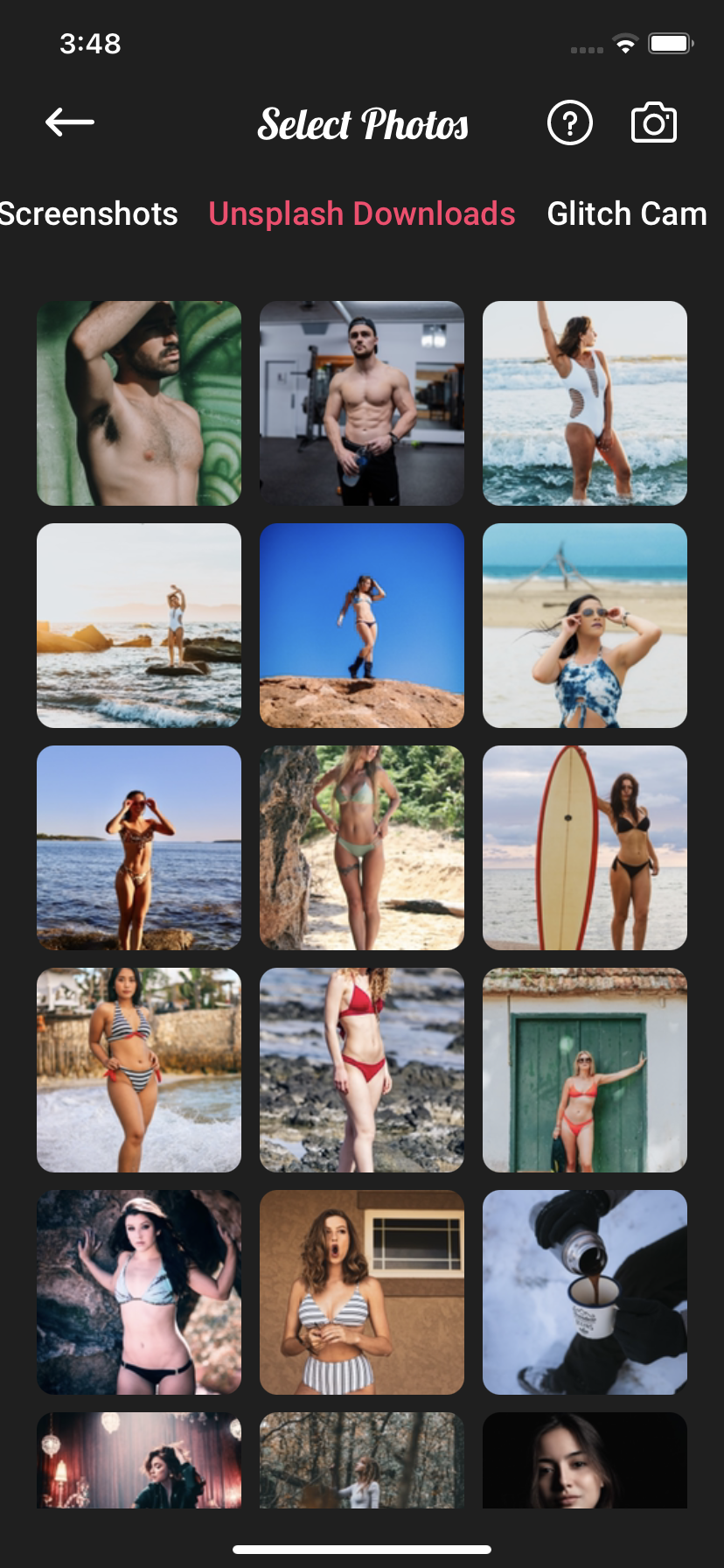Menu
Photo Gallery Screen
From this screen, you can select the photo which you want to convert in a masterpiece.
![]() If you want to take a photo instead of selecting it from the gallery then use this Camera icon. This will open the camera to take the photo.
If you want to take a photo instead of selecting it from the gallery then use this Camera icon. This will open the camera to take the photo.
- In the top of the screen you will find the folder names of your gallery, like Recents, etc.
- You can swipe left-right to view the photos of the particular folder of your gallery.
Scroll to top